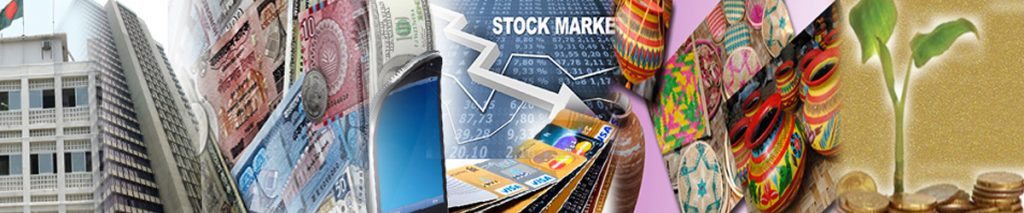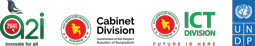Step by Step রেজিস্ট্রেশান
BIA Diploma Registration & Examination
(Step by Step Process)
1. Open the browser and go to our website -> http://www.bia.gov.bd/
2. From Main Menu Click on “Online Application”
3. Click on your desired Application
4. If you don’t have any User ID in then click sign up
5. Fill up the forms including a very correct e-mail address and submit
6. A notification mail will be sent to your email address and login to your mail address and activate
your user by clicking on the given link.
7. If You already have an User ID (Ignore step 4, 5, 6) Put User Name, Password and then Click Login
For Registration:
• Fill up the forms, upload PP SIZE image, Upload Certificate and submit.
• Print the acknowledgement page (It will be treated as your Registration CARD )
• Deposit the payment according to the instruction of Acknowledgement page
For Examination:
• Fill up the forms with your Registration Number.
• Print the acknowledgement page (It will be treated as your Admit CARD )
• Deposit the payment according to the instruction of Acknowledgement page